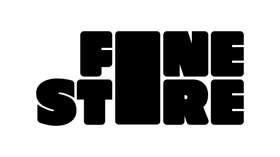An IMEI checker is an important tool that can reveal the history of any smartphone. Before buying a second-hand iPhone or Samsung Galaxy, check the IMEI to make sure that it hasn't been stolen. A blacklisted iPhone is one that has been marked as lost or stolen on a national database. Even though the SIM card is changed, it will not activate on any carrier’s network.
What does IMEI stand for?
IMEI is a term you may have heard before, but probably don’t fully understand. It’s a pretty important number when it comes to buying and selling used iPhones, as it tells you the history of the device. Think of it like car vin number.
IMEI stands for International Mobile Equipment Identity
It is a unique number assigned to both mobile phones and satellite phones. Every manufactured iPhone receives a unique 15-digit identifier code. This code is useful for keeping track of each individual device, much like its serial number.
What can an IMEI checker do?
A Mobile IMEI checker provides info like the device's origin, model, and Serial number. It also tells us which network it's currently locked to or if the device is blacklisted.
If you’re contacting a seller online, always ask for the device’s IMEI. Use an IMEI checker to make sure an iPhone wasn’t stolen.
Which IMEI checker should you use?
-
Protect Your Data IMEI Checker: The Canadian Wireless Telecommunications Association (CWTA), built an IMEI checker for Canadian wireless carriers. It was launched with the CWTA blacklist database and should have the most reliable information for Canadian consumers.
-
A call to your wireless carrier can also answer any questions about the IMEI status of a device.
Where can you find the IMEI?
Apple has a great support document that shows you how to find the serial number and other information for any of their devices. There’s a few different ways to locate the IMEI of an iPhone:
-
Settings: Open Settings > General > About and scroll down to the bottom to see all the info. This is the most reliable and easiest way of finding your device’s true IMEI number.
-
Phone: Open the Phone app and dial *#06# to have your IMEI shown on screen. This trick should work for most smartphones.
-
iTunes: The IMEI can be found in iTunes sync on your computer, but it’s a little hidden. Click on the “Phone Number” label on the Summary page and iTunes will cycle through the identification numbers related to that device. The IMEI number will be one of the included numbers associated with the iPhone.
-
On the back*: The IMEI number is printed directly on the back of some iPhones or on the SIM card tray. You’ll find it in the fine print near the bottom and it’s usually one of the last numbers.
*Be careful using this method because the backplate or SIM tray of an iPhone could have been changed. Refurbished iPhones from a third-party may have had their backplate or SIM tray replaced with an incorrect IMEI or without one at all. The most reliable info is in the Setting app.
What is an IMEI used for?
The IMEI was always designed to be difficult to change. Using the IMEI has been a key factor in decreasing mobile phone thefts around the world. This unique and unchangeable identifier makes the carrier blacklists effective at shutting down devices.
Wireless carriers use a device’s IMEI number to track the phones allowed to use their network. It also allows them to track which stolen phones are blocked from their network. The IMEI number reveals which carrier a phone is locked to using. It also shows if a phone is currently on the national blacklist.
Getting your carrier to unlock your smartphone requires this number to release the device from the specific network. Similarly, only the carriers have the power to add or remove devices from the blacklist. Stolen phones would have to be returned to the proper owner in order to remove the phone from the blacklist.
Additionally, if you ever contact Apple or another support centre, they will often ask for your device’s serial number or IMEI in order to identify it.
What to do if the IMEI is blacklisted?
So you used an IMEI checker and it’s told you the iPhone is blacklisted, now what? If you haven’t bought the phone yet, you should start looking elsewhere. A blacklisted IMEI means the phone has been marked as lost or stolen. It will be impossible to activate the phone on a carrier.
If you made the mistake of buying a second-hand iPhone that was blacklisted, you can see what the return policy might be for places like eBay. Alternatively, if you do find a device that is on the blacklist, contacting the carrier is the best method for getting it back into the hands of its rightful owner.
Choose your seller wisely: The Fone Store is the only place to buy a used iPhone or Samsung Galaxy with a lifetime blacklist guarantee. If a phone ever ends up on the blacklist, we will replace it.